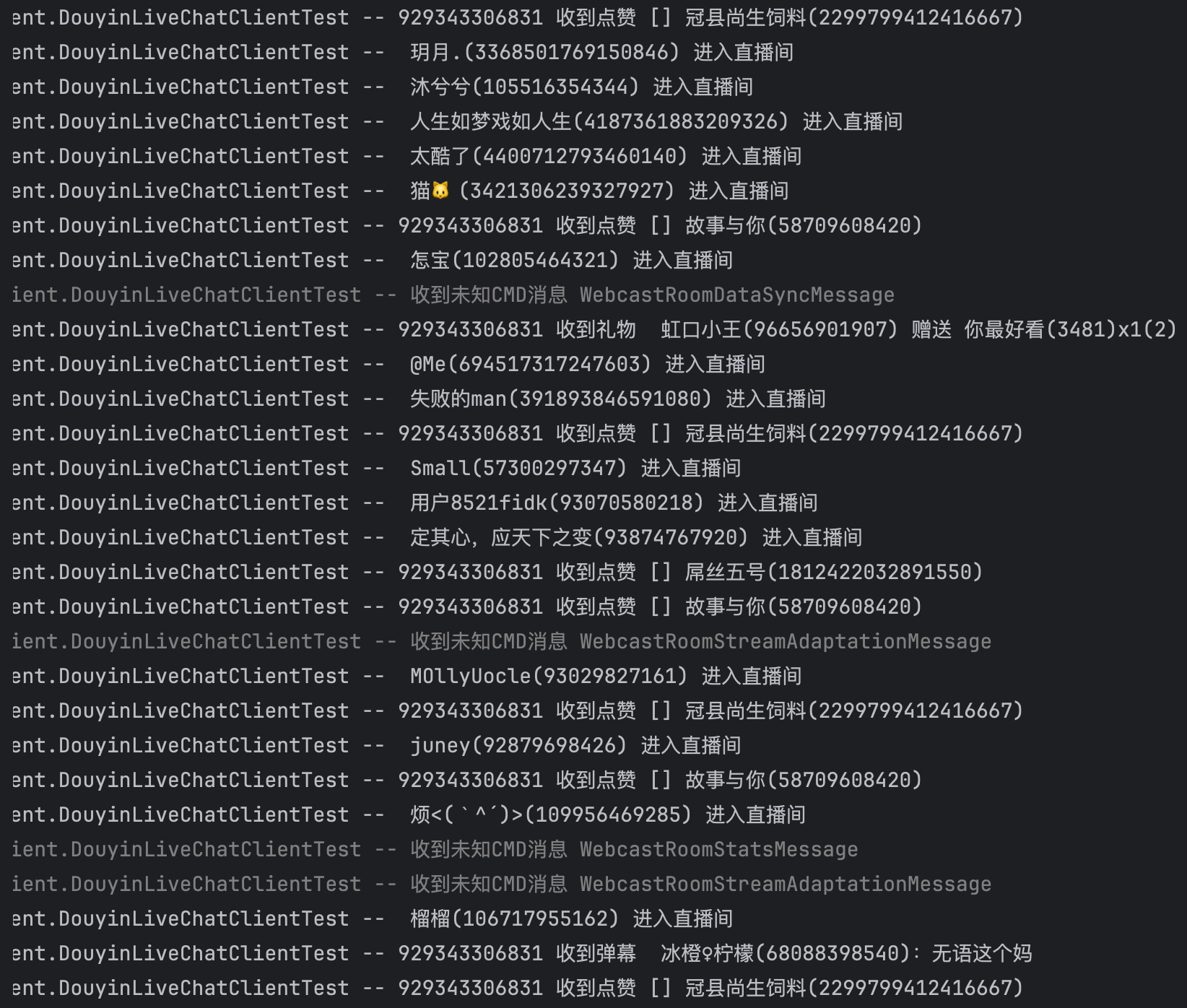|
|
2 years ago | |
|---|---|---|
| .github | 2 years ago | |
| .mvn/wrapper | 2 years ago | |
| assets | 2 years ago | |
| live-chat-client-codec | 2 years ago | |
| live-chat-client-commons | 2 years ago | |
| live-chat-client-examples | 2 years ago | |
| live-chat-client-servers | 2 years ago | |
| live-chat-clients | 2 years ago | |
| updateLogs | 2 years ago | |
| .gitignore | 2 years ago | |
| LICENSE | 2 years ago | |
| README.md | 2 years ago | |
| mvnw | 2 years ago | |
| mvnw.cmd | 2 years ago | |
| pom.xml | 2 years ago | |
README.md
ordinaryroad-live-chat-client
This project is in progress... 👨💻,有问题欢迎提交issuse, 觉得有用的话可以点个小星星⭐️鼓励一下,感谢
如果对项目感兴趣也欢迎加入QQ频道交流讨论, 提交PR
ToDo List: https://github.com/orgs/OrdinaryRoad-Project/projects/1
更新日志:https://github.com/OrdinaryRoad-Project/ordinaryroad-live-chat-client/releases
Live room WebSocket chat client
- Feature 0: Netty
- Feature 1: 消息中的未知属性统一放到单独的MAP中(JSON格式消息)
- Feature 2: 支持自动重连
- Feature 3: 支持同时监听多个直播间
- Feature 4: 支持短直播间id
- Feature 5*: 支持弹幕发送、为主播点赞
- Feature 6*: 内置收到弹幕、收到礼物、收到醒目留言、用户入房、收到点赞、状态变化回调
- Feature 7: 支持消息转发
- Feature 8: 支持单独引入编解码模块
- Feature 9: 支持网络代理
*存在平台差异
- ✅: 平台支持且已完成
- ☑️️: 平台支持但未实现
- ❌: 平台网页端暂不支持
平台适配情况表
| 平台 | LiveChatClient | Cookie | 短直播间id | 发送弹幕 | 为主播点赞 |
|---|---|---|---|---|---|
| Bilibili B站 | ✅ | ✅ | ✅ | ✅ | ✅ |
| Douyu 斗鱼 | ✅ | ✅ | ✅ | ✅ | ❌ |
| Huya 虎牙 | ✅ | ✅ | ✅ | ✅ | ❌ |
| Douyin 抖音 | ✅ | ☑️️ | ✅ | ☑️ | ☑️️ |
| Kuaishou 快手 | ✅ | ✅ | ✅ | ✅ | ✅ |
平台直播间消息适配情况表
| 平台 | 弹幕 | 礼物 | 醒目留言 | 进入房间 | 点赞 | 状态变化 | 统计信息 |
|---|---|---|---|---|---|---|---|
| Bilibili B站 | ✅ | ✅ | ✅ | ✅ | ✅ | ✅ | ✅(点赞数、当前人数、累计观看人数) |
| Douyu 斗鱼 | ✅ | ✅ | ☑️ | ✅ | ❌ | ☑️ | ❌ |
| Huya 虎牙 | ✅ | ✅ | ❌ | ✅(高级用户) | ❌ | ☑️ | ❌ |
| Douyin 抖音 | ✅ | ✅ | ❌ | ✅ | ✅(点赞个数) | ✅ | ✅(点赞数、当前人数) |
| Kuaishou 快手 | ✅ | ✅(礼物信息不全) | ❌ | ❌ | ✅(首次点赞) | ❌ | ✅(点赞数、当前人数) |
⭐BarrageFly——让弹幕飞,基于该项目的一个弹幕转发、过滤、处理平台
0 原理
抓取浏览器的WebSocket二进制流,然后分析模拟浏览器的行为;这种方式的优点是不需要开发者认证,缺点是没有官方文档,分析过程比较费时费力,并且需要适配不同平台的流程变化(不会经常变化)
以后可能会考虑支持平台的开放协议
1 安装
JDK ≥ 8
B站
<dependency>
<groupId>tech.ordinaryroad</groupId>
<artifactId>live-chat-client-bilibili</artifactId>
<!-- 参考github release版本,不需要前缀`v` -->
<version>${ordinaryroad-live-chat-client.version}</version>
</dependency>
Gradle用户注意:自从
0.3.2版本开始,B站Client配置中,压缩方式默认为NORMAL_BROTLI,当使用Gradle引入时,还需要引入操作系统对应的brotli4j native包,详见:https://github.com/hyperxpro/Brotli4j?tab=readme-ov-file#gradle
例如:
val liveChatClientBrotliVersion = "1.16.0"
// Windows
implementation("com.aayushatharva.brotli4j:native-windows-x86_64:$liveChatClientBrotliVersion")
implementation("com.aayushatharva.brotli4j:native-windows-aarch64:$liveChatClientBrotliVersion")
// Linux
implementation("com.aayushatharva.brotli4j:native-linux-armv7:$liveChatClientBrotliVersion")
implementation("com.aayushatharva.brotli4j:native-linux-aarch64:$liveChatClientBrotliVersion")
implementation("com.aayushatharva.brotli4j:native-linux-x86_64:$liveChatClientBrotliVersion")
implementation("com.aayushatharva.brotli4j:native-linux-s390x:$liveChatClientBrotliVersion")
implementation("com.aayushatharva.brotli4j:native-linux-riscv64:$liveChatClientBrotliVersion")
implementation("com.aayushatharva.brotli4j:native-linux-ppc64le:$liveChatClientBrotliVersion")
// Mac
implementation("com.aayushatharva.brotli4j:native-osx-aarch64:$liveChatClientBrotliVersion")
implementation("com.aayushatharva.brotli4j:native-osx-x86_64:$liveChatClientBrotliVersion")
如果引入后仍无法使用,请修改protover配置项,例如改为NORMAL_ZLIB:BilibiliLiveChatClientConfig.builder().protover(ProtoverEnum.NORMAL_ZLIB).roomId("xxx").build()
斗鱼
<dependency>
<groupId>tech.ordinaryroad</groupId>
<artifactId>live-chat-client-douyu</artifactId>
<!-- 参考github release版本,不需要前缀`v` -->
<version>${ordinaryroad-live-chat-client.version}</version>
</dependency>
虎牙
<dependency>
<groupId>tech.ordinaryroad</groupId>
<artifactId>live-chat-client-huya</artifactId>
<!-- 参考github release版本,不需要前缀`v` -->
<version>${ordinaryroad-live-chat-client.version}</version>
</dependency>
抖音
<dependency>
<groupId>tech.ordinaryroad</groupId>
<artifactId>live-chat-client-douyin</artifactId>
<!-- 参考github release版本,不需要前缀`v` -->
<version>${ordinaryroad-live-chat-client.version}</version>
</dependency>
快手
<dependency>
<groupId>tech.ordinaryroad</groupId>
<artifactId>live-chat-client-kuaishou</artifactId>
<!-- 参考github release版本,不需要前缀`v` -->
<version>${ordinaryroad-live-chat-client.version}</version>
</dependency>
2 使用
测试类包含了多种样例,可供参考
2.0 不同平台的CMD定义
- B站:BilibiliCmdEnum
- 斗鱼:DouyuCmdEnum
- 虎牙:HuyaCmdEnum
- 抖音:DouyinCmdEnum
- 快手:PayloadTypeOuterClass
可以重写onCmdMsg(收到的所有CMD消息)或onOtherCmdMsg(框架未处理的CMD消息)回调方法,判断CMD来监听框架已经定义的CMD类型
如果要监听的消息枚举类中未定义,可以考虑重写onUnknownCmdMsg(未知CMD消息)方法
ICmdMsg类型转换对应关系
- B站:MessageMsg
- 斗鱼:DouyuCmdMsg
- 虎牙:WSPushMessage 或 WSMsgItem
- 抖音:DouyinCmdMsg 或 DouyinSocialMsg(计划下个版本增加ISocialMsg)
- 快手:KuaishouCmdMsg
@Override
public void onOtherCmdMsg(BilibiliCmdEnum cmd, ICmdMsg<BilibiliCmdEnum> cmdMsg) {
switch (cmd) {
case GUARD_BUY: {
// 有人上舰
MessageMsg messageMsg = (MessageMsg) cmdMsg;
...
break;
}
case SUPER_CHAT_MESSAGE_DELETE: {
// 删除醒目留言
MessageMsg messageMsg = (MessageMsg) cmdMsg;
...
break;
}
default: {
// ignore
}
}
}
2.1 Client模式
Spring Boot 示例 client-example
- 创建配置
- 创建Client并传入配置、添加消息回调
- 开始监听直播间
如果需要查看其他平台的效果,请将
Bilibili改为其他平台对应的英文,并修改消息回调接口的函数签名
public class ClientModeExample {
public static void main(String[] args) {
String cookie = System.getenv("cookie");
// 1. 创建配置
BilibiliLiveChatClientConfig config = BilibiliLiveChatClientConfig.builder()
// TODO 消息转发地址
.forwardWebsocketUri("")
// TODO 浏览器Cookie
.cookie(cookie)
// TODO 直播间id(支持短id)
.roomId(7777)
.build();
// 2. 创建Client并传入配置、添加消息回调
BilibiliLiveChatClient client = new BilibiliLiveChatClient(config, new IBilibiliMsgListener() {
@Override
public void onDanmuMsg(BilibiliBinaryFrameHandler binaryFrameHandler, DanmuMsgMsg msg) {
IBilibiliMsgListener.super.onDanmuMsg(binaryFrameHandler, msg);
System.out.printf("%s 收到弹幕 %s %s(%s):%s\n", binaryFrameHandler.getRoomId(), msg.getBadgeLevel() != 0 ? msg.getBadgeLevel() + msg.getBadgeName() : "", msg.getUsername(), msg.getUid(), msg.getContent());
}
@Override
public void onGiftMsg(BilibiliBinaryFrameHandler binaryFrameHandler, SendGiftMsg msg) {
IBilibiliMsgListener.super.onGiftMsg(binaryFrameHandler, msg);
System.out.printf("%s 收到礼物 %s %s(%s) %s %s(%s)x%s(%s)\n", binaryFrameHandler.getRoomId(), msg.getBadgeLevel() != 0 ? msg.getBadgeLevel() + msg.getBadgeName() : "", msg.getUsername(), msg.getUid(), msg.getData().getAction(), msg.getGiftName(), msg.getGiftId(), msg.getGiftCount(), msg.getGiftPrice());
}
@Override
public void onSuperChatMsg(BilibiliBinaryFrameHandler binaryFrameHandler, SuperChatMessageMsg msg) {
IBilibiliMsgListener.super.onSuperChatMsg(binaryFrameHandler, msg);
System.out.printf("%s 收到醒目留言 %s(%s):%s\n", binaryFrameHandler.getRoomId(), msg.getUsername(), msg.getUid(), msg.getContent());
}
@Override
public void onEnterRoomMsg(InteractWordMsg msg) {
System.out.printf("%s %s(%s) 进入直播间\n", msg.getBadgeLevel() != 0 ? msg.getBadgeLevel() + msg.getBadgeName() : "", msg.getUsername(), msg.getUid());
}
@Override
public void onLikeMsg(BilibiliBinaryFrameHandler binaryFrameHandler, LikeInfoV3ClickMsg msg) {
IBilibiliMsgListener.super.onLikeMsg(binaryFrameHandler, msg);
System.out.printf("%s 收到点赞 %s %s(%s)\n", binaryFrameHandler.getRoomId(), msg.getBadgeLevel() != 0 ? msg.getBadgeLevel() + msg.getBadgeName() : "", msg.getUsername(), msg.getUid());
}
@Override
public void onLiveStatusMsg(BilibiliBinaryFrameHandler binaryFrameHandler, BilibiliLiveStatusChangeMsg msg) {
IBilibiliMsgListener.super.onLiveStatusMsg(binaryFrameHandler, msg);
System.out.printf("%s 状态变化 %s\n", binaryFrameHandler.getRoomId(), msg.getLiveStatusAction());
}
@Override
public void onRoomStatsMsg(BilibiliBinaryFrameHandler binaryFrameHandler, BilibiliRoomStatsMsg msg) {
IBilibiliMsgListener.super.onRoomStatsMsg(binaryFrameHandler, msg);
System.out.printf("%s 统计信息 累计点赞数: %s, 当前观看人数: %s, 累计观看人数: %s\n", binaryFrameHandler.getRoomId(), msg.getLikedCount(), msg.getWatchingCount(), msg.getWatchedCount());
}
});
// 添加客户端连接状态回调
client.addStatusChangeListener((evt, oldStatus, newStatus) -> {
if (newStatus == ClientStatusEnums.CONNECTED) {
// TODO 要发送的弹幕内容,请注意控制发送频率;框架内置支持设置发送弹幕的最少时间间隔,小于时将忽略该次发送
client.sendDanmu("666666" + RandomUtil.randomNumbers(1));
}
});
// 3. 开始监听直播间
client.connect();
}
}
2.1.1 Client相关API
- 连接
void connect(Runnable success, Consumer<Throwable> failed)void connect(Runnable success)void connect()
- 断开连接
void disconnect(boolean cancelReconnect)void disconnect()
- 销毁
void destroy()
- 发送消息
void send(Object msg, Runnable success, Consumer<Throwable> failed)void send(Object msg, Runnable success)void send(Object msg, Consumer<Throwable> failed)void send(Object msg)
- 发送弹幕
void sendDanmu(Object danmu, Runnable success, Consumer<Throwable> failed)void sendDanmu(Object danmu, Runnable success)void sendDanmu(Object danmu, Consumer<Throwable> failed)void sendDanmu(Object danmu)
- 为主播点赞
void clickLike(int count, Runnable success, Consumer<Throwable> failed)void clickLike(int count, Runnable success)void clickLike(int count, Consumer<Throwable> failed)void clickLike(int count)
- 添加消息监听器
boolean addMsgListener(MsgListener msgListener)boolean addMsgListeners(List<MsgListener> msgListeners)
- 移除消息监听器
boolean removeMsgListener(MsgListener msgListener)boolean removeMsgListeners(List<MsgListener> msgListeners)
- 获取当前状态
ClientStatusEnums getStatus()
- 添加状态变化监听器
void addStatusChangeListener(IClientStatusChangeListener listener)
- 移除状态变化监听器
void removeStatusChangeListener(IClientStatusChangeListener listener)
2.2 高级模式
2.3 单独引入编解码模块
B站示例,其他平台只需修改bilibili即可
使用Gradle引入B站编解码模块时,参考#B站
<dependency>
<groupId>tech.ordinaryroad</groupId>
<artifactId>live-chat-client-codec-bilibili</artifactId>
<!-- 参考github release版本,不需要前缀`v` -->
<version>${ordinaryroad-live-chat-client.version}</version>
</dependency>
2.4 设置代理
生效范围:仅项目自身,不会影响引用该项目的父项目
在代码中修改Configsocks5ProxyHost("127.0.0.1"), socks5ProxyPort("1080")
身份认证(暂未测试)
socks5ProxyUsername("username"),socks5ProxyPassword("password")
【极光HTTP代理】企业级代理IP云服务商,48小时线下技术支持,仅0.006元/IP- 无效IP不计费
3 项目说明
3.1 commons模块
主要是抽象接口、抽象类的定义
3.1.1 commons-base
定义了一些基础的接口、抽象类:消息、消息监听器、连接连监听器
- 消息接口
- IMsg:所有msg都应该实现该接口
- ICmdMsg:有些平台的一些消息正文中没有消息类型cmd字段,例如B站的心跳包,因此再细分为cmdMsg
- IDanmuMsg: 内置获取用户ID、用户名、用户头像、粉丝牌名称、粉丝牌等级、弹幕内容等方法
- ISuperChatMsg:醒目留言,内置获取持续时间方法
- IGiftMsg: 内置获取发送方ID、发送方用户名、发送方头像、接收方ID、接收方用户名、礼物名称、礼物图片、礼物ID、礼物个数、礼物单价等方法
- IEnterRoomMsg: 内置获取用户ID、用户名、用户头像、粉丝牌名称、粉丝牌等级方法
- ILikeMsg: 内置获取用户ID、用户名、用户头像、粉丝牌名称、粉丝牌等级、点赞数方法
- ILiveStatusChangeMsg: 内置获取状态变化方法
- IMsg:所有msg都应该实现该接口
- 消息监听器
- IBaseMsgListener(所有平台都支持,其他消息监听器存在平台差异)
- onMsg:所有消息(不管消息内容)都会调用,不包括由该消息的某个字段派生出的消息,例如快手的弹幕礼物等消息是
SC_FEED_PUSH中的字段,因此onMsg中不会出现处理后的弹幕、礼物消息,而是包含弹幕、礼物等的SCWebFeedPushCMD消息 - onCmdMsg:cmd消息(消息体中有表示消息类型的字段时),并且该类型需要处理(例如心跳回复包不需要处理)时调用
- onOtherCmdMsg:该消息类型不需要处理(例如PK、点赞数更新等类型)时调用
- onUnknownCmd:该消息类型未知(没有对应的枚举类)时调用
- onMsg:所有消息(不管消息内容)都会调用,不包括由该消息的某个字段派生出的消息,例如快手的弹幕礼物等消息是
- IDanmuMsgListener(所有平台)
- onDanmuMsg:收到弹幕消息
- IGiftMsgListener(所有平台,快手礼物消息不全,缺少礼物单价、接收方信息)
- onGiftMsg:收到礼物消息(抖音、快手平台需要判断礼物个数是否大于0)
- ISuperChatMsgListener(B站)
- onSuperChatMsg:收到醒目留言
- IEnterRoomMsgListener(B站、斗鱼、抖音,虎牙只能接收到高级用户的入房回调)
- onEnterRoomMsg:进入房间消息回调
- ILikeMsgListener(B站、快手、抖音支持获取点赞的个数)
- onLikeMsg:收到点赞消息
- ILiveStatusChangeListener(B站、抖音测试只有下播消息)
- onLiveStatusMsg:收到状态变化消息
- IRoomStatsMsgListener(B站,抖音和快手没有累计观看人数信息)
- onRoomStatsMsg:收到信息统计消息
- IBaseMsgListener(所有平台都支持,其他消息监听器存在平台差异)
3.1.2 commons-client
- 定义了Client的配置:连接地址、房间id、Cookie、心跳、自动重连等相关参数
- 定义了Client的一些方法:初始化、销毁、连接、断开、添加消息回调、移除消息回调、发送弹幕、为主播点赞等
- 定义了Client的生命周期
3.1.3 commons-util
- 一些工具类:时间、反射、Cookie
3.2 servers模块
对所使用的连接工具的抽象
3.2.1 servers-netty
- 定义了连接处理Handler
- 定义了数据处理Handler
3.2.2 servers-netty-client
基于Netty实现的Client
- 扩展了Client、ClientConfig
- 扩展Handler增加了Client成员变量
3.3 clients模块
对使用Netty作为连接工具的servers-netty-client的具体实现
- client-bilibili
- client-douyu
- client-huya
- client-douyin
- client-kuaishou
- client-websocket
3.4 codec模块
- 解码decode:根据平台协议,对收到的二进制流进行解码
- 编码encode:根据平台协议,将消息编码为二进制流
- codec-bilibili
- BilibiliCodecUtil
- BilibiliMsgFactory
- codec-douyu
- DouyuCodecUtil
- DouyuMsgFactory
- codec-huya
- HuyaCodecUtil
- HuyaMsgFactory
- codec-douyin
- codec-kuaishou
由于抖音和快手使用的都是Protobuf协议,目前版本暂未实现CodecUtil工具类,可以参考
DouyinCodecHandler和KuaishouCodecHandler中的编解码实现
交流讨论
扫描二维码 或点击链接加入QQ频道【OrdinaryRoad】:https://pd.qq.com/s/3id0n7fvs
或点击链接加入QQ频道【OrdinaryRoad】:https://pd.qq.com/s/3id0n7fvs
捐赠
开源不易,您的认可与支持是我不断更新的最大动力!
扫码或者访问https://dwz.tax/ucWb进行捐赠
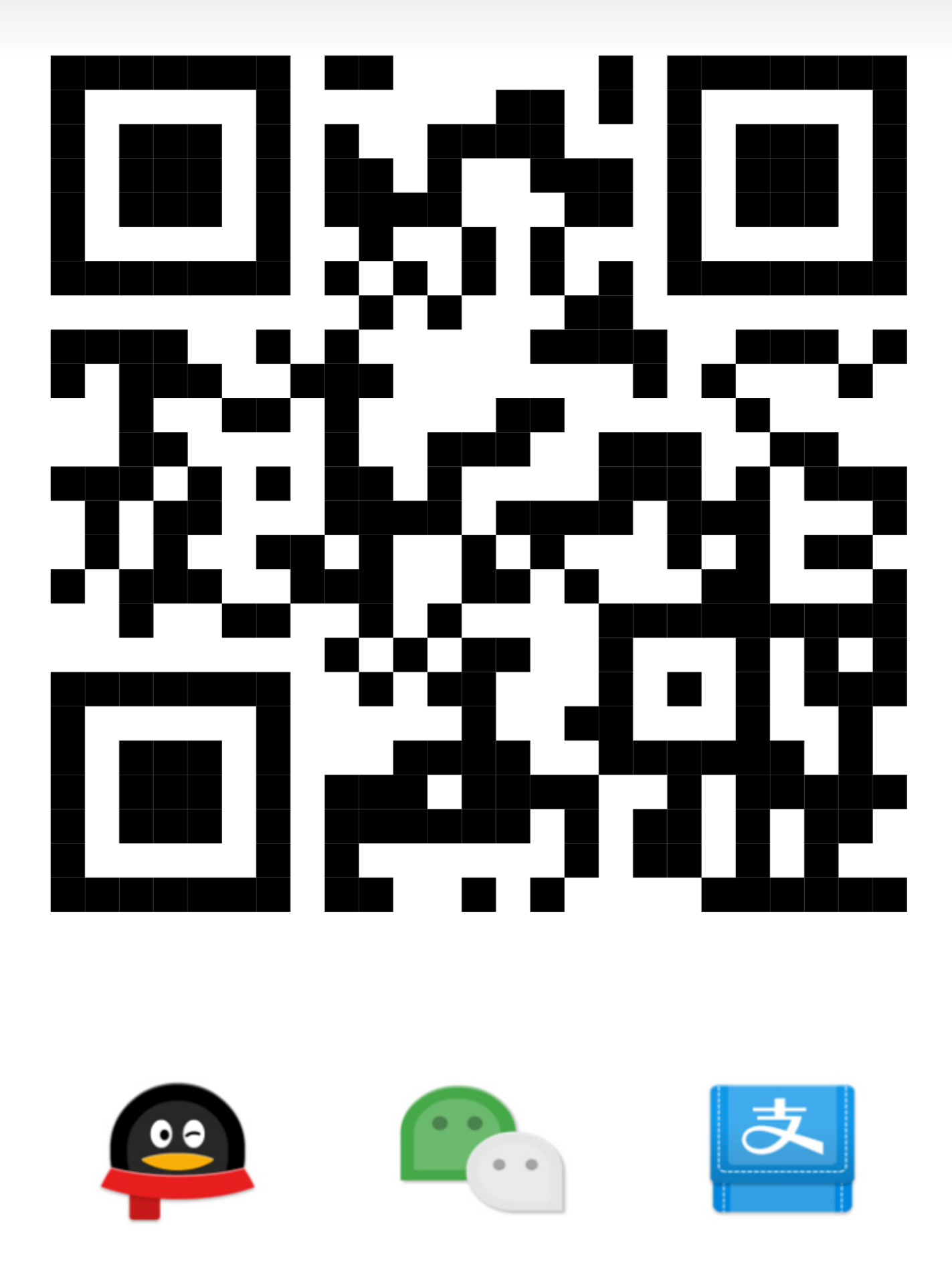
| 日期 | 捐赠人 | 金额 | 留言 | 渠道 |
|---|---|---|---|---|
| 2024-03-06 | **睿 | 88.88 | 佬 加油 | ZFB |
| 2024-03-10 | **豪 | 88.8 | 大佬加油 | ZFB |
| 2024-03-25 | **波 | 188.8 | / | ZFB |
| 2024-04-02 | **豪 | 30 | / | ZFB |
| 2024-04-30 | *h | 100 | 大佬牛逼 | WX |
| ... | ... | ... | ... | ... |
Star History
感谢
- douyu-crawler-demo(斗鱼登录状态的请求包构建)
- Kain-90/huya-danmu (虎牙流程参考,最新lib库vplayerUI.js、taf-signal.global.0.0.4.prod.js)
- saermart/DouyinLiveWebFetcher(抖音流程参考)
- https://blog.ordinaryroad.tech/1/article/1743829866426630144 (快手直播间WebSocket的Protobuf协议分析)
免责声明
免责声明:仅供学术研究使用。对于违反相关法律、造成危害的滥用行为,开发者不负任何责任。
另附各个平台的开放平台地址
- B站开放平台:https://openhome.bilibili.com
- 斗鱼开放平台:https://open.douyu.com
- 虎牙开放平台:https://open.huya.com
- 快手开放平台:https://open.kuaishou.com
- 抖音开放平台:https://open.douyin.com